Load module
From terminal:
pacmd load-module module-null-sink sink_name=sink_gqrx
pacmd update-sink-proplist sink_gqrx device.description=SinkFromGqrx
pacmd update-source-proplist sink_gqrx.monitor device.description=MonitorSinkFromGqrx
From config, only for your user:
mkdir -p ~/.config/pulse/
cd ~/.config/pulse/
cp /etc/pulse/default.pa .
NOW, add the three previous lines 'from terminal' but WITHOUT the 'pacmd ' part, at the end of default.pa file we just copied
And reboot to apply config...
If using commands from terminal and not config, you will need to do them every time you reboot.
No spaces are allowed, only _ or CamelCase
First line: we load the module, creating a sink named 'sink_gqrx'
Second: we update the output sink sink_gqrx description to be SinkFromGqrx
Third: we update the input sink sink_gqrx.monitor (note the .monitor here) description to be MonitorSinkFromGqrx
Start GQRX and like, FLDIGI or DSD
For DSD:
padsp -- dsd -i /dev/dsp -o /dev/dsp -fa -ma
Route GQRX output to sink_gqrx:
Run pavucontrol and from the Playback tab, redirect GQRX to the new created sink:
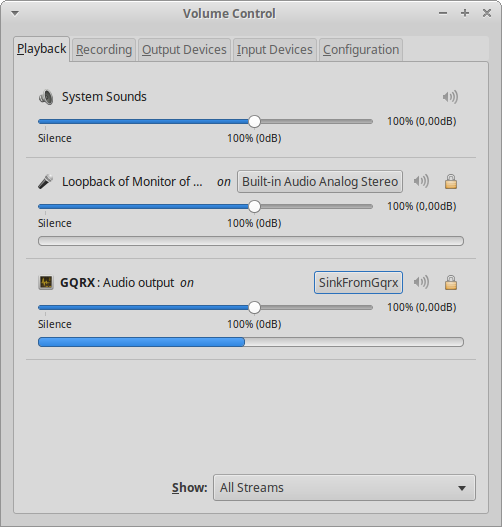
Route DSD or FLDIGI input from 'Monitor of' GqrxSink:
Still in pavucontrol, from the Recording tab, for dsd or fldigi, select the MonitorSinkFromGqrx sink:
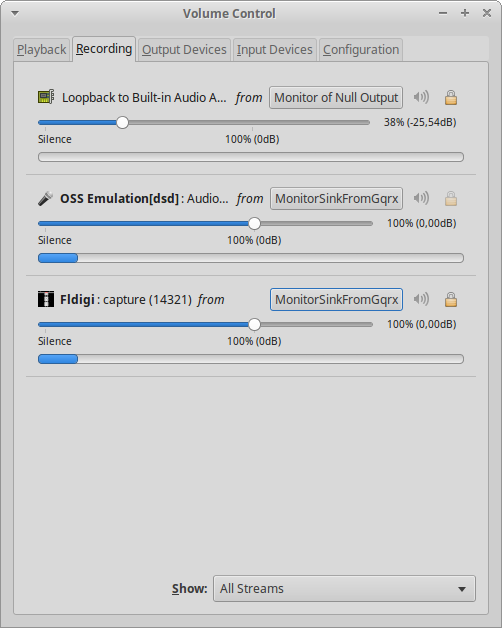
If you want to also ear the 'sink of gqrx', like for tuning your signal correctly:
Still in pavucontrol, from the Recording tab, set the Looback to built-in ... (first entry) to MonitorSinkFromGqrx
Result
Gqrx output in sink, Fldigi and DSD listening to the same sink
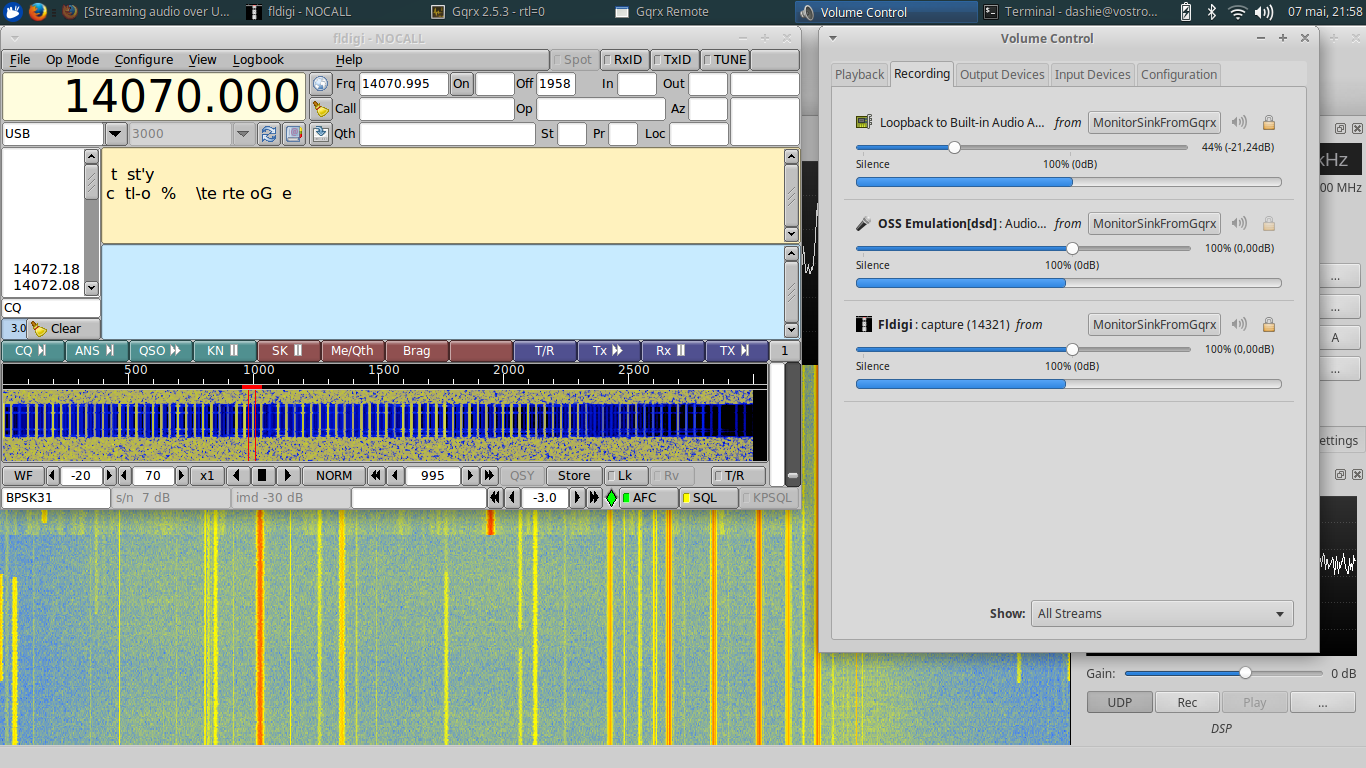

Comments
No comments yet. Be the first to react!